Having used other major search engines for some time, I was amazed that there is yet another relatively unknown search engine that has been publicly released. Petal Search, apparently made by HUAWEI according to the user agreement, seems fast and efficient, without any blocking ads or widgets that the other search engines have. It will be interesting to see if it can grab a share of an already saturated search engine market.
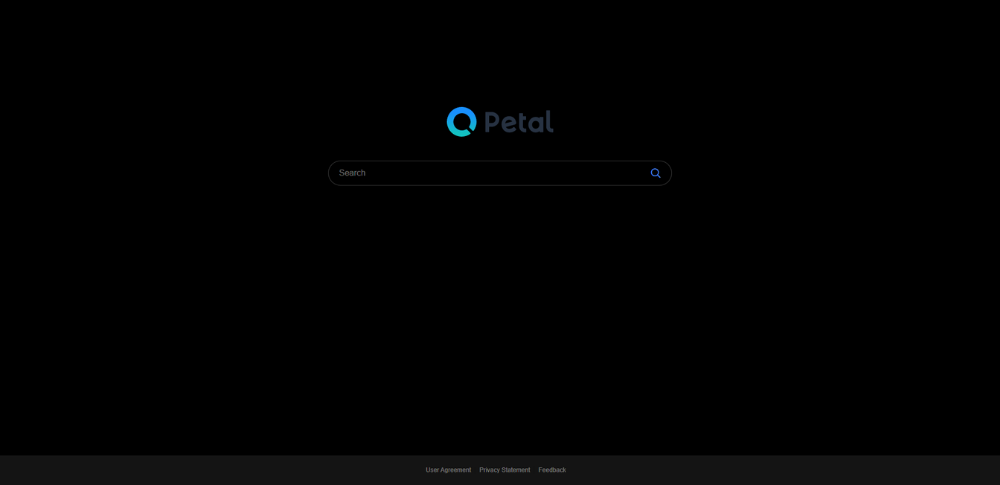
Upon loading the URL, I was pleasantly surprised that the site automatically adapts to dark mode, since it is my personal preference that has been set on my computer. The logo seems a bit strange because it looks like a preloader icon that has stuck spinning.
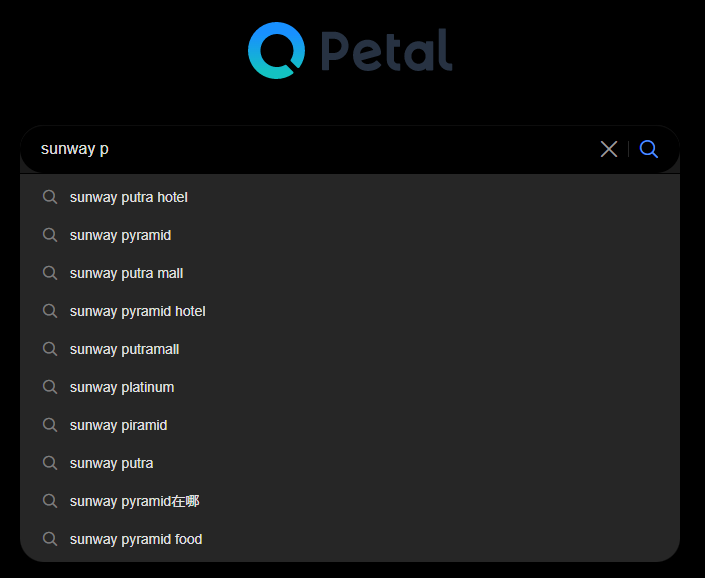
When entering my search query, there is a very useful autocomplete that makes it easier and quicker to go to the item searched.
The layout of the search result page is also clean and tidy. Searching for a place, in this case Sunway Pyramid, reveals a lot of initial information before the page “fold”.
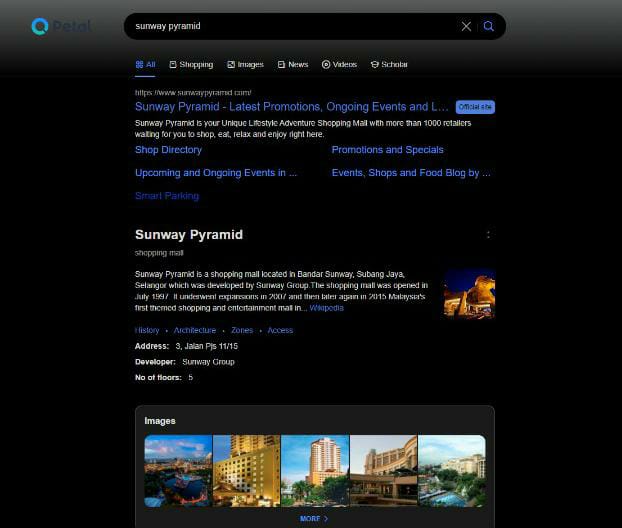
Another most useful feature is the Shopping tab. This might be disruptive to certain comparison sites. It provides a very comprehensive feature to even specify your budget in order to narrow the items searched.
I can also filter by specific shopping network / ecommerce sites. For instance I can actually search Lazada without going to Lazada itself. The benefit of which is no ads and no slow sites due to the amazing load speed of this. Clicking on any item will lead straight to the desired item’s ecommerce site. An extremely useful feature for price comparison across various shopping platforms and a way to quickly browse these sites without overbearing pop-ups.
Video search is quite detailed as well, allowing filter selection of videos by length of time, quality and website name. Unlike other search engines that I’ve used, however, it does not allow playing of videos in the search engine itself, simply linking to the video’s respective website, although there is an animated preview of the video.
A standout feature for me seems to be the image search area. Where a search for any images brings up related searches based on the general colour of the image within each image item.

I have noticed too that there is also a “shop for similar” column which intelligently scans the searched images and shows the related item available to purchase. A unique feature that seems to set it apart from other search engines. If it does not find any, that section respectfully hides itself.

One possible beneficial feature that may be lacking is Open Search where the user only needs to press the Tab key on the URL in the Web browser and a search box appears. Thereby reducing the number of clicks required.
There is also no clear way on how to add Petal Search as a Web browser search engine. So for me, that may be one of the very few minus points of this app. It would be useful if it did.
The search settings were a little hard to find being that the website adapted to dark mode. Very well hidden in the upper right corner was a gear sprocket and clicking it showed an appropriate control panel with suitable adjustments for the search engine, including the anonymous search, which hopefully can be used to avoid certain spyware or network espionage.
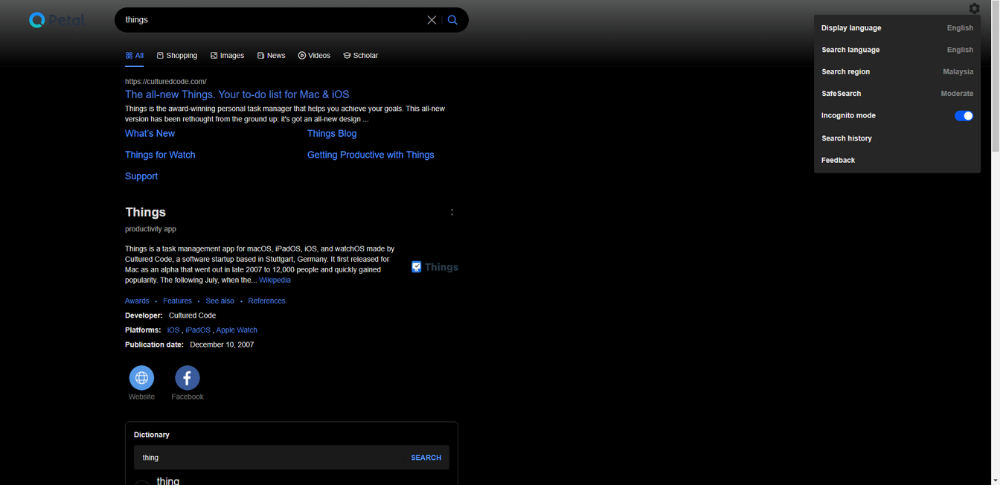
An interesting appearance occurs when it is used in the mobile phone. It looks like an actual mobile app complete with deep links to every shopping portal and useful links.
In using it, I do not have any qualms about it. It is still a new nifty and quick search engine that does what it is promised to do.
----------------
Writen by:
Nicolas Y Z W

